
Best Free Android Video Editing Apps: Here’s 7 Of The Best
Best Free Android Video Editing Apps:
Video editing on smartphones has become increasingly accessible thanks to powerful Android apps that offer professional-level features for free.
The right video editing app will definitely make a significant difference in your content creation if you are a content creator, social media enthusiast or you just want to edit videos for personal use.
I’ve tested a number of android video editing apps and these are my top picks for seven of the best free Android apps for video editing, with a detailed explanation of why each one stands out.
1. KineMaster
Why It’s Good: KineMaster is one of the most popular video editing apps for Android, known for its user-friendly interface and professional-grade features.
It offers multi-layer editing, which allows users to add images, video clips, text, and effects on multiple layers.
You can also use a variety of blending modes, apply voiceovers, speed control, transitions, and chroma key (green screen) effects.
Key Features:
- Multi-layer editing (video, audio, images, effects)
- High-quality video exports up to 4K at 30fps
- Chroma key feature for green screen effects
- Real-time preview for edits
- Extensive library of free assets like effects and transitions
Why It Stands Out: The ability to work with multiple layers, transitions, and effects is rarely found in free apps.
KineMaster also offers a smooth, intuitive interface that caters to both beginners and experienced video editors.
The chroma key feature, in particular, makes it ideal for content creators wanting to work with special effects.
2. InShot
Why It’s Good: InShot is a versatile video editor and photo editor that’s perfect for creating social media content.
It allows users to easily trim, cut, merge, and split video clips.
InShot also provides many preset aspect ratios, making it easy to format videos for platforms like Instagram, TikTok, and YouTube.
Key Features:
- Easy trimming, cutting, and splitting of video clips
- Add music, voiceovers, and sound effects
- Transitions and video filters for creative effects
- Export videos in high quality (1080p)
- Preset aspect ratios for various social media platforms
Why It Stands Out: InShot’s straightforward interface and easy-to-use tools make it an ideal app for beginners and those focusing on social media content.
Its support for multiple video formats and aspect ratios ensures videos are optimized for different platforms, saving time and effort.
3. FilmoraGo
Why It’s Good: FilmoraGo is a powerful video editor that offers essential tools like trimming, cutting, and adding effects, along with advanced features like reverse playback, slow motion, and transitions. It has a simple drag-and-drop interface that makes it easy to apply effects and filters.
Key Features:
- One-click themes and templates for quick edits
- Ability to add music, voiceovers, and sound effects
- Reverse video and slow-motion effects
- Supports 16:9, 1:1, and other aspect ratios for different platforms
- No watermark on exported videos (for most outputs)
Why It Stands Out: FilmoraGo provides advanced editing features typically only available in paid apps.
The reverse and slow-motion effects are particularly impressive for a free app, allowing users to create unique and engaging videos effortlessly.
The absence of a watermark is a big plus, making it ideal for more polished, professional content.

4. VivaVideo
Why It’s Good: VivaVideo is another popular Android video editor that combines powerful features with ease of use.
It provides various editing tools, including clip trimming, merging, and speed adjustment, along with a collection of effects, themes, filters, and music.
VivaVideo also offers creative options like animated text and stickers.
Key Features:
- Extensive library of effects, themes, filters, and transitions
- Speed adjustment for slow-motion and fast-motion effects
- Collage maker and slideshow creation tools
- Animated text and sticker options
- Export videos in HD quality
Why It Stands Out: VivaVideo’s vast array of effects and transitions makes it perfect for users looking to add some flair to their videos.
It’s easy to create professional-looking content with minimal effort, thanks to the built-in templates and themes.
This app is particularly popular for creating fun, dynamic social media content.
5. PowerDirector
Why It’s Good: PowerDirector is a robust video editing app that combines a desktop-level editing experience with mobile convenience.
It offers a timeline-based interface, similar to traditional video editing software, which allows for more precise control over edits.
With features like motion graphics, video stabilization, and even 4K video export, it’s ideal for those looking for professional-grade results on a mobile device.
Key Features:
- Timeline editing with precision control
- Motion graphics and video stabilization
- Chroma key for green screen effects
- 4K video export
- Pre-made transitions, filters, and effects
Why It Stands Out: PowerDirector’s desktop-style interface is highly beneficial for users who need more control over their edits.
The app offers advanced features such as video stabilization and 4K export, which are usually found in paid apps, making it one of the most powerful free video editing apps available.
6. Quik
Why It’s Good: Developed by GoPro, Quik is designed to make video editing fast and easy.
It automatically analyzes your footage to find the best moments, adds transitions and effects, and syncs the video to the rhythm of your chosen music.
This makes it perfect for users who want to create high-quality videos without spending hours editing.
Key Features:
- Automatic video creation based on footage highlights
- Syncs transitions and effects to music
- Supports videos from GoPro or other devices
- Customizable text overlays and filters
- Exports in HD quality
Why It Stands Out: Quik’s AI-powered editing capabilities are ideal for users who want to create quick, professional-looking videos without doing the heavy lifting.
The ability to auto-sync video clips to music beats makes it especially useful for action shots, travel vlogs, and event highlights.
7. YouCut
Why It’s Good: YouCut is a lightweight video editing app that offers essential features like trimming, cutting, and merging without watermarks or ads.
It also provides video compression capabilities, allowing users to reduce the file size without compromising quality, making it ideal for sharing videos on social media platforms with file size restrictions.
Key Features:
- Easy-to-use trimming and cutting tools
- Video merging and compression
- Adjustable speed settings for slow or fast motion
- No watermarks on exported videos
- Supports a variety of aspect ratios
Why It Stands Out: YouCut’s simplicity, combined with its lack of watermarks, makes it a favorite among users looking for a straightforward, free video editor.
Its video compression feature is particularly useful for users who need to manage storage space or upload content to platforms with file size limits.
Conclusion
Android video editing apps has evolved rapidly, offering free tools that rival desktop software in terms of features and functionality.
Whether you’re looking for advanced editing capabilities, creative effects, or simple and fast video editing, these seven apps provide powerful solutions for every user.
The key is to choose the one that best fits your editing needs and style, allowing you to create stunning videos directly from your Android device.
PS – If you need a professional to help you edit and publish multiple videos, talk to us.
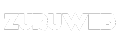
Leave a Reply